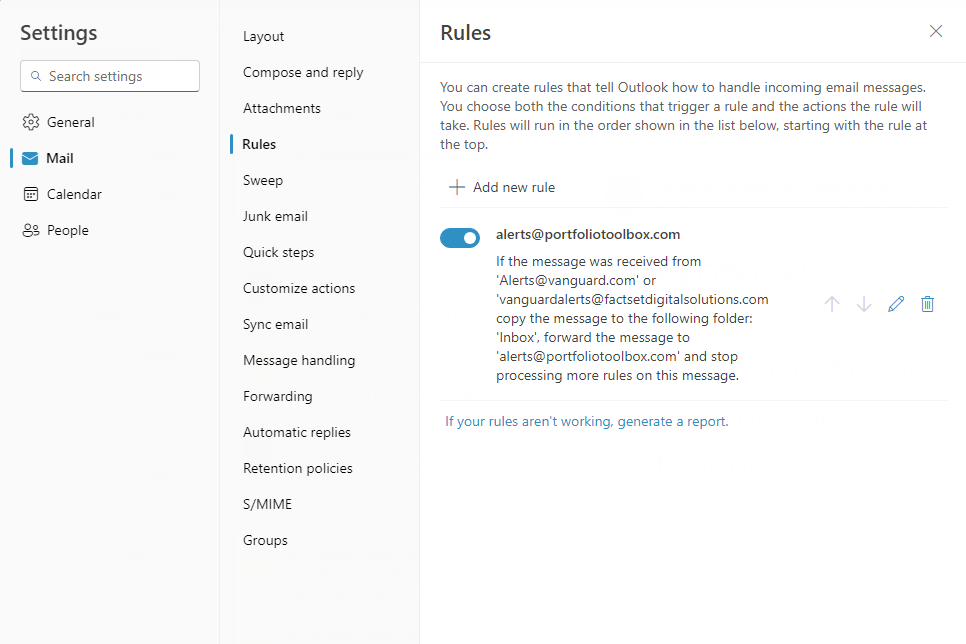Office 365 Filtering
Office 365 users can automatically forward selected e-mails using the step-by-step instructions below.
- Login to your Office 365 account and click on the settings icon and select Rules.
- Click on + Add new rule.
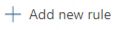
- Enter the following information and click on Save.
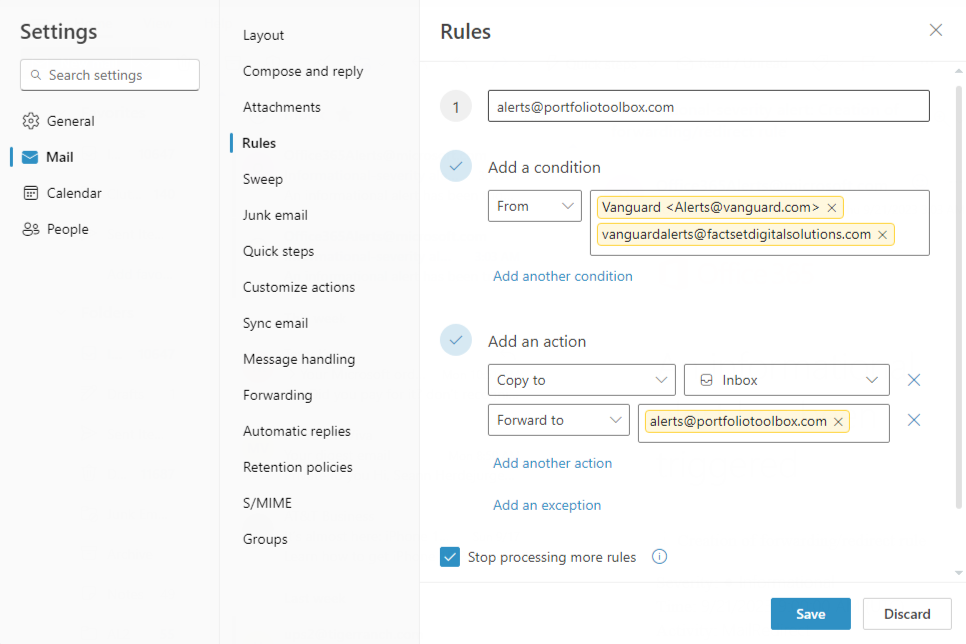
- Verify that the following dialog matches your setup.